Email, phone, text support
We offer friendly, fanatical customer service when you need it (Unless we're asleep... but we'll get to you when we aren't!)!
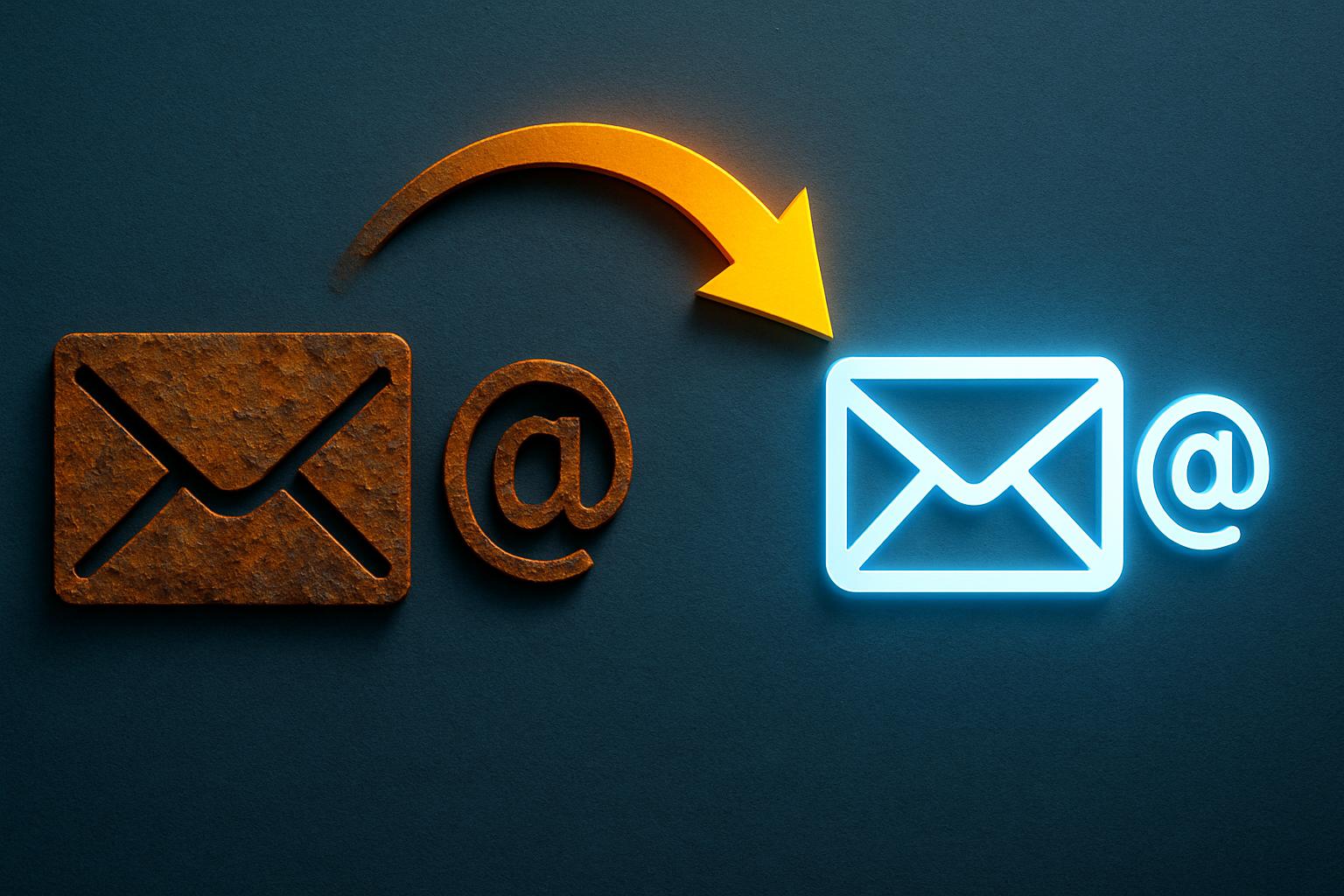
Switching your business email address (especially when it involves changing your domain) can feel risky. You worry about missing important messages, confusing clients, or creating a ripple effect of broken contact forms and outdated signatures.
But the truth is, with a bit of planning and the right strategy, transitioning from an address like you@oldcompany.com to something fresh like you@newcompany.com can be smooth, professional, and even an opportunity to reinforce your brand.
Here’s how to do it the right way.
There are plenty of good reasons to update your business email:
.ca for Canadian businesses).Whatever your reason, the key is ensuring your clients follow you and nothing falls through the cracks.
You will need access to BOTH email inboxes for 60 to 90 days, because during the transition, people WILL still be sending email to the old address. 3 months should be enough time to notify (at least) your most frequent clients that the email address is changing. However, if you only communicate with some clients, once a year, you may need a longer transitioning period. The amount of crossover time is completely dependent on the type of communication you have with your existing business clients.
Start by setting up your new email address. If your domain is changing, this will require acquiring a new domain name, and setting it up on the new (or existing) mail server, and waiting for domain propagation to fully complete (24 hours is usually enough).
Make sure the server and new email address is functioning by sending an email to it. Check that the email lands safely. Then, set up automatic forwarding from your old email to your new one.
This ensures you continue receiving any messages sent to the old address—even after the transition begins.
Once the auto-forwarding has been established, set up your email client (Phone, Outlook, etc) to receive mail from the new address. At this point you are probably safe to remove the old email address from your mail client.
Changing your email overnight can be jarring for clients. Instead, roll it out gradually:
Here’s a sample announcement email you can tweak:
Subject: We’ve Updated Our Email Address
Hi [Client Name],
We’ve updated our email address to better reflect our brand.
Our new address is: you@newcompany.com
You can still reach us at our old address for now, but we encourage you to update your contacts going forward.
Thanks for staying connected,
— [Your Name]
[Your Company Name]
In addition to the email blast, update your email signature, set an auto-responder on the old account, and mention the change during phone calls and in-person meetings.
Once your new email is active, update it across all your platforms:
A missed update here can lead to confusion or lost messages.
Check your old inbox regularly to ensure you’re catching any stray emails. Keep forwarding active for at least 6–12 months. And take note of which clients are still replying to the old address... you may need to follow up with them directly.
A business email transition is more than just an address change... it’s a moment to reinforce your brand, improve your professionalism, and tidy up digital loose ends. When done right, your clients will barely notice the switch… except that your business will look sharper and more intentional than ever.
Need help transitioning to a new email address, setting up forwarding or managing DNS records like SPF and DKIM? Talk to us! We can help you make a smooth transition.

We offer friendly, fanatical customer service when you need it (Unless we're asleep... but we'll get to you when we aren't!)!
If your site needs a content update and you're not able (or don't want to) tackle the chore of changing it yourself, we can help! Even if we didn't build it!

You are being re-directed to our sister company "Plugged-In Media"... but don't worry. We are all part of the same big, happy family! Plugged-In Media has years of experience producing audio and video podcasts and live event streaming. Check-em out!
Let's Do This!You are being re-directed to our sister company "Plugged-In Media"... but don't worry. We are all part of the same big, happy family! Plugged-In has years of experience producing audio and video podcasts and live event streaming. Check-em out!
Let's Do This!